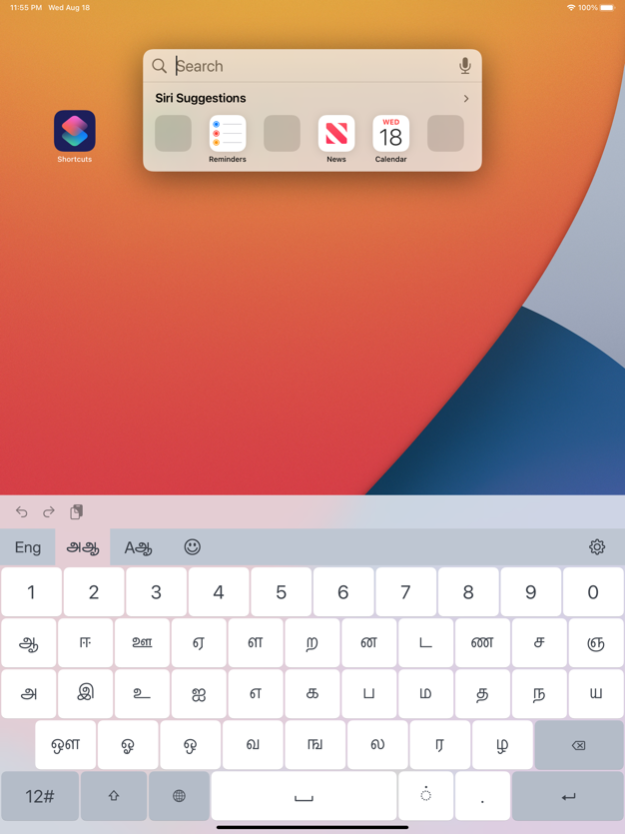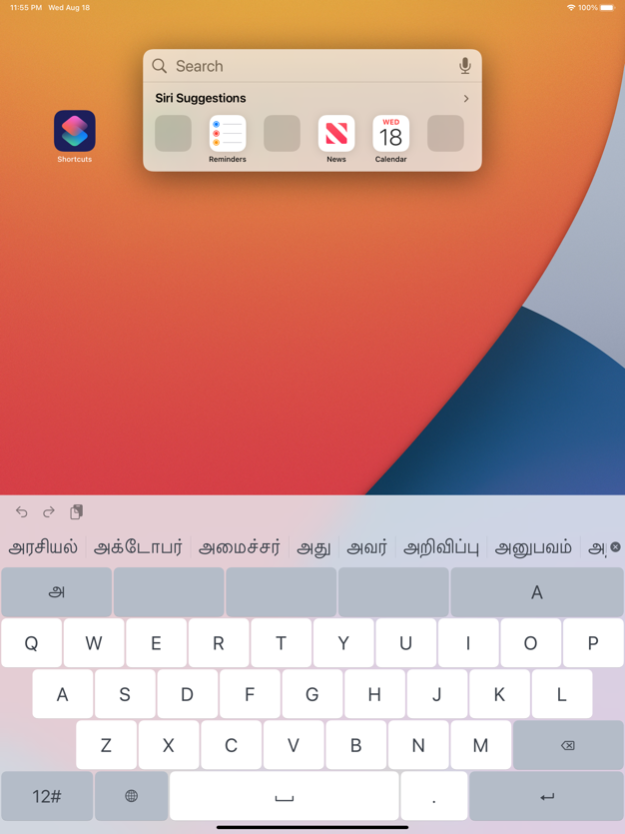Tamil : Keyboard & Notebook 10.4
Free Version
Publisher Description
Tamil Mobile Keyboard
`Tamil Mobile Keyboard` is an integrated Tamil Keyboard for iOS devices with iOS version 14 or above.
This app will bring you two of the best Tamil typing layouts currently available in the AppStore.
The app will directly integrate these layouts into your iOS system and all the layouts will be available within the iOS default keyboard.
*** Main features ***
+ enhanced Tamill99 layout
+ enhanced Phonetic layout
+ word suggestion / completion
+ fully-featured English layout
+ complete emoji layout
+ symbols layout
*** other features ***
+ quick & easy layout switching
+ customizable themes with pre-defined or your own images and colors
+ phonetic letter suggestions
+ customizable key tapping sounds & vibrations
*** Special features ***
+ long-press for cursor movements
+ smart Unicode rendering (insert valid full Unicode characters without dangling vowel symbols)
+ double tap on spacebar for period (dot) symbol
+++ How to install Tamil Keyboard +++
--Quick method--
Step 1:
• Tap on the `Setup Tamil Keyboard` option on the application main screen
- this will open the application settings page (in the iOS settings app)
Step 2:
• Select the `Keyboards` option from the list
Step3:
• Enable 'Tamil' switch (Written in Tamil letters)
- Turn ON `Allow Full Access` to access the word completion database
Step 4:
• Go back to the app(or any other app) and select a Textfield.
• Use `Globe` icon (press & hold) to switch to Tamil Keyboard
• Start typing...
--Normal method--
Step 01:
Step 02:
• Select the 'Keyboards' option
Step 03:
• Select `Add New Keyboard...` option under the list of currently activated keyboards section
• Locate & Select 'Tamil' in the THIRD-PARTY KEYBOARDS section
• Turn ON 'Allow Full Access' option
Step 4:
• Go back to the app(or any other app) and select a Textfield.
• Use `Globe` icon (press & hold) to switch to Tamil Keyboard
• Start typing...
Recommended iOS versions - iOS v14.0 or higher.
Please visit our Facebook page for more details and don't forget to like our page.
****
This application will not collect any kind of information from the users of the app or keyboard.
Feb 23, 2024
Version 10.4
+ bug fixes
+ performance improvements
+ more suggestion words
About Tamil : Keyboard & Notebook
Tamil : Keyboard & Notebook is a free app for iOS published in the Food & Drink list of apps, part of Home & Hobby.
The company that develops Tamil : Keyboard & Notebook is Rajeev Prasad. The latest version released by its developer is 10.4.
To install Tamil : Keyboard & Notebook on your iOS device, just click the green Continue To App button above to start the installation process. The app is listed on our website since 2024-02-23 and was downloaded 40 times. We have already checked if the download link is safe, however for your own protection we recommend that you scan the downloaded app with your antivirus. Your antivirus may detect the Tamil : Keyboard & Notebook as malware if the download link is broken.
How to install Tamil : Keyboard & Notebook on your iOS device:
- Click on the Continue To App button on our website. This will redirect you to the App Store.
- Once the Tamil : Keyboard & Notebook is shown in the iTunes listing of your iOS device, you can start its download and installation. Tap on the GET button to the right of the app to start downloading it.
- If you are not logged-in the iOS appstore app, you'll be prompted for your your Apple ID and/or password.
- After Tamil : Keyboard & Notebook is downloaded, you'll see an INSTALL button to the right. Tap on it to start the actual installation of the iOS app.
- Once installation is finished you can tap on the OPEN button to start it. Its icon will also be added to your device home screen.